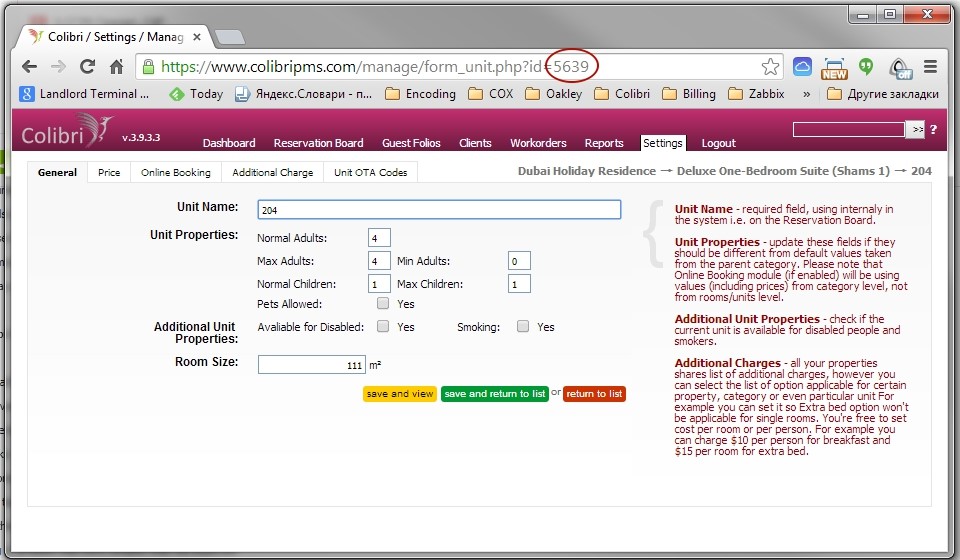Every room has its own calendar located on following URL https://www.colibripms.com/api/ical/?unit=[Unit_ID]
So all you need is to find a room ID in ColibriPMS. The easiest way to do that is to go to the property settings and click edit on the room level. On the appeared page you can find room ID in the location bar, see screenshot.
The same is for room category: link to room category ical looks like https://www.colibripms.com/api/ical/?cat=[Category_ID]